
Policies are helpful for organizations that need to manage how Chrome works for all the employees. Google has implemented a mechanism for Enterprise users to show whenever Chrome is managed by the organization. If a Chrome setting is controlled by any such policy, you are informed about it on Google Chrome version 73 and above.
Managed By Your Organızatıon’ Message is legitimate. This message appear when a Chrome extension or a third-party software takes control of your Chrome. Would you like to learn how to fix ‘Browser is Managed by Your Organization’ Chrome browser notice in Windows?
After updating to Google Chrome version 73.0.3683.86, some users are seeing the message “Managed by your organization” when they click on the three-dot icon.

This alert also comes up on Chrome’s about page, which you may access at Menu > Help > About Google Chrome,

or
if you open your browser and click the three-dot icon and then click ‘settings’ menu, you will notice ‘Your browser is managed by your organization’ notification.

Organizations and companies use this Chrome policies management feature to set an address of a homepage, to prevent users (the company’s staff) from accessing certain websites, block them from installing any extensions, etc. You can check for active policies on Chrome by going to
chrome://policy/
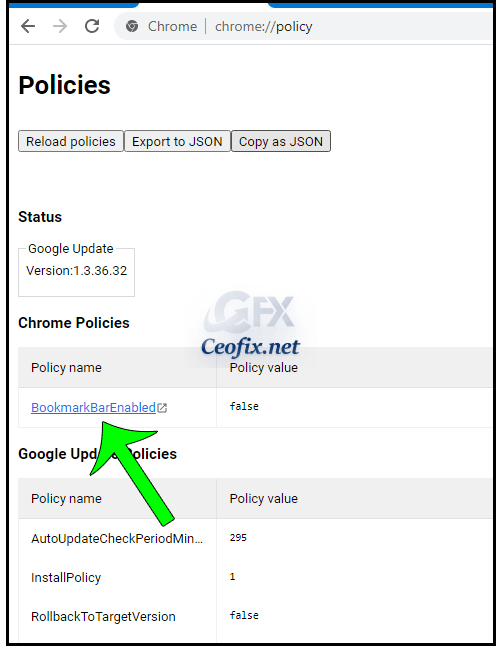
On that page, if there is any policy enforced, it will appear under the Chrome Policies heading. This will show you both policies set by software on your system and policies set by your organization.
Recommended For You
Continue Where You Left Off in Edge Chromium
How To Make all Websites to go Dark in Chromium Edge
Block Notification Access Request on Edge Chromium
Prevent Microsoft Edge Chromium From installing Automatically
Continue Where You Left Off in Edge Chromium
Open the New Tab Page in startup on Chromium Microsoft Edge
Disable Adding Profile in Microsoft Edge Chromium
Automatically Delete Edge Chromium Browsing History on Exit
How to Install Google Chrome Extensions on Microsoft Edge
Published on: Nov 8, 2020 – Last edited: 25-11-2021
