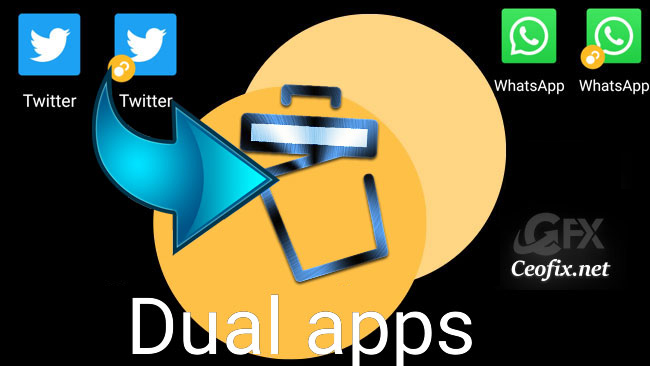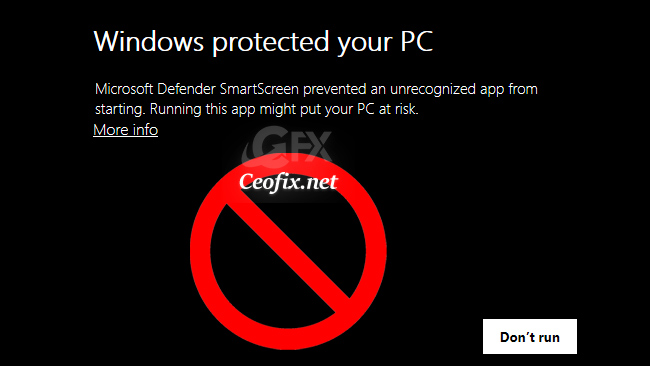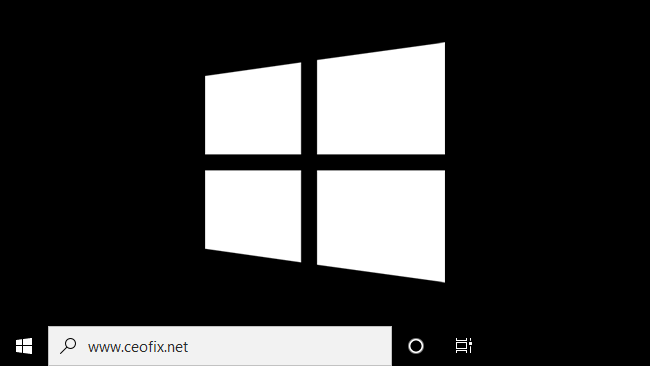How to Remove Dual Apps On Phone
On Android, dual apps are the way to create two from one app. So, can the created app be uninstalled later? Dual apps are a life saver on the phone, you can create a clone of an app on the phone itself without the need for an extra app. And so you can use a … Read more