How to scan QR code? Can I scan the QR code on the phone?

QR stands for ‘Quick Response’; these are basically square barcode type codes that you might have seen at many places & on websites. You can scan QR codes on any Android device that has a camera, whether it’s a smartphone or a tablet. And once you’ve scanned the code, you can open or share its URL (the website it points to) freely.
The process for scanning QR Codes depends on the type of your phone. Some newer models can scan QR Codes with their camera, while for others, you still need a QR Code app. But the stock camera application of modern Android smartphones is often capable of scanning QR codes and providing users with the information it stores. You don’t need to install any third-party app.
Scan a QR code on your Android Phone
Swipe down to pull up your Quick Settings, and select QR Scanner.
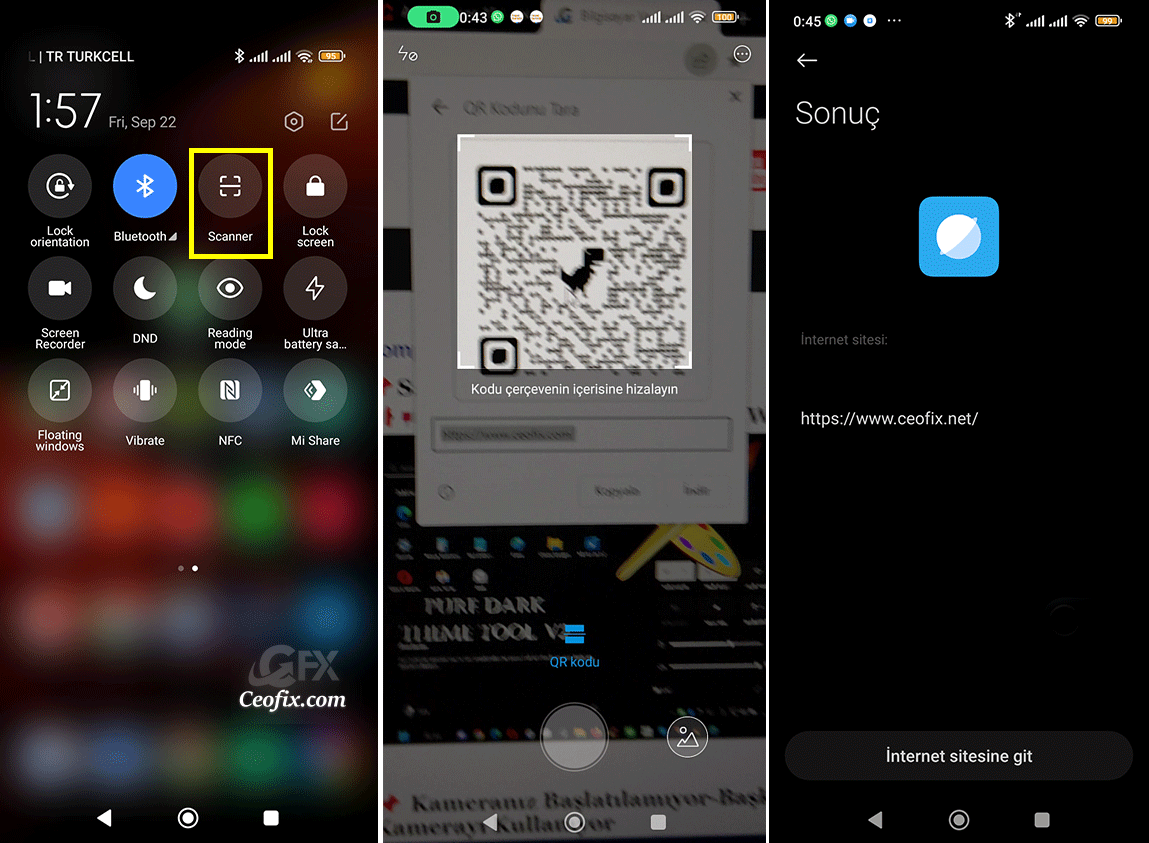
The camera will be launched and then you can scan the QR Code.
