Google’s Chrome browser has a ton of hidden little tricks you may not know about. Incognito Mode: Google Chrome’s Incognito Mode is a great way to use the browser without any of your browsing or downloading history being recorded locally on your machine or in your Google account.

There are plenty of reasons to try to shield your web activity from prying eyes. When you go Incognito, your browser doesn’t keep track of browsing history, nor will it store any browsing cookies.
It’s worth noting that Incognito mode is not some way to browse the web securely or anonymously. For example, you can still be tracked online by your ISP, your employer or by the website you are visiting. So what you do in Guest mode, is completely hidden from other users. That’s the benefit and use of Guest mode in Google Chrome web browser.
We should note that Incognito mode will not block your behavior from being monitored by work or by the websites you visit (they can still log your IP address).If you’re serious about online privacy, consider a VPN service.
How to Open Google Chrome Guest Mode by Default in Windows ?
If you frequently use Guest mode in Chrome, you need to first launch Google Chrome, then click on the user avatar icon and then click on the option to launch Guest mode.
But, It requires so many steps to launch Chrome in Guest mode. Some of you use Chrome’s incognito mode a lot rather than the standard mode. Is there any way to make a profile shortcut on desktop to directly open this Guest user? Yes.
How To Create Google Chrome Guest Browsing Mode shortcut
We have coded a simple vbe script here is the simple steps to use it. Please use the download Link (at the end of the page)
1- Download the file and unzip it.
2- Click the chrome_guest_en.vbe
3- It will show a pop-up window with the text “Google Chrome Guest Browsing Mode shortcut will be created do you confirm ” just Click yes button.
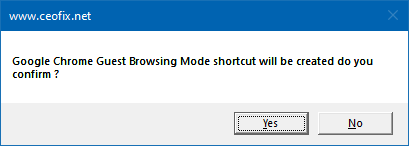
Now you can click on “Chrome Guest” short cut to launch Google Chrome directly in Guest mode from desktop.

If you want to open Chrome with any other user profile, you can click normal short cut to launch Google Chrome. From now on, when you open Chrome, it will show the Profile Management window from where you can choose which user to use, or browse as guest.
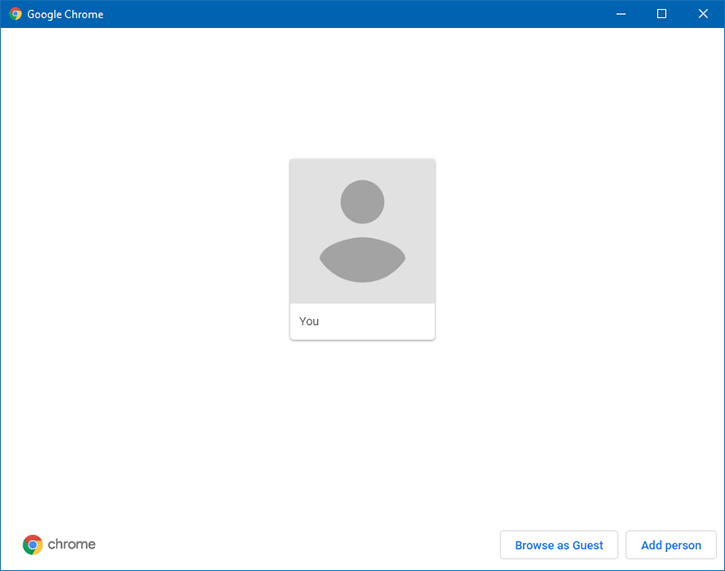
That’s all.
How to Enable Dark Mode on Chrome
Published on: Sep 13, 2019-edited date: 14-02-2021

Love to see this every day !