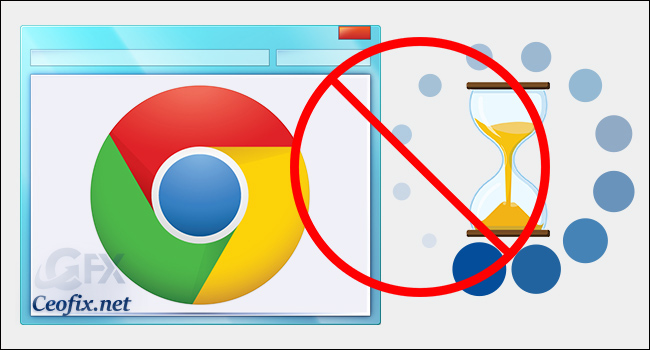How to Enable Or Disable Call Answer Vibration in Android
How To Turn On/Off “Vibrate When Answered” On Android Phone We don’t have to hold the phone to our ear while we wait for someone to pick up our call. Because android phone has “vibrate when your call is answered” function. The good thing is, Nowadays most smartphones have a vibrating call (Vibrate when answered) … Read more