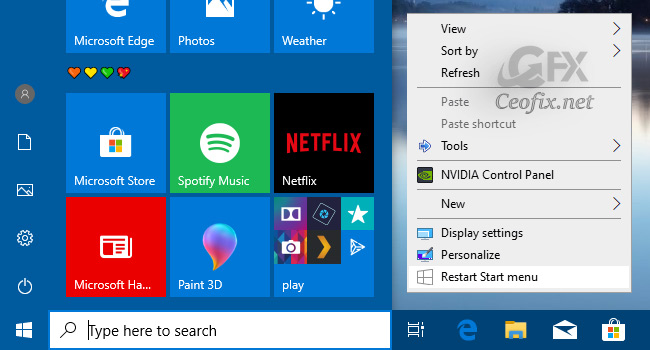How To Disable The Lock Screen in Windows 10
The lock screen is the screen you see when you lock your PC . If you’re using a desktop or laptop, there’s no need to have a lock screen every time your computer boots or wakes from sleep , To disable the lock screen you can use the Group Policy Editor but Some version of … Read more