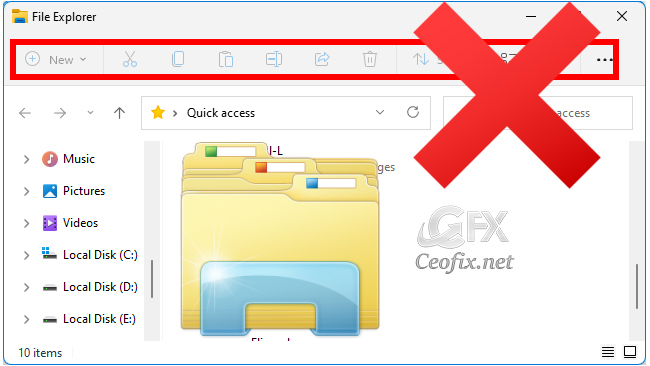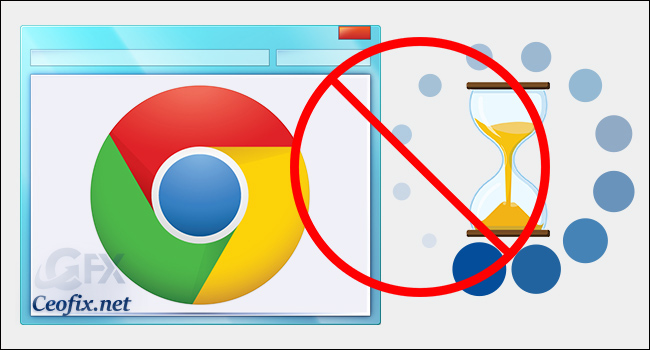How to Play YouTube in The Background on Android?
Want to listen to YouTube with the screen off? In this article, we’ll tell you some easy ways to play a YouTube video with the screen off on your Android phone. YouTube mobile app does not let you play in the background. But, While watching content on YouTube, a lot of users feel the need … Read more