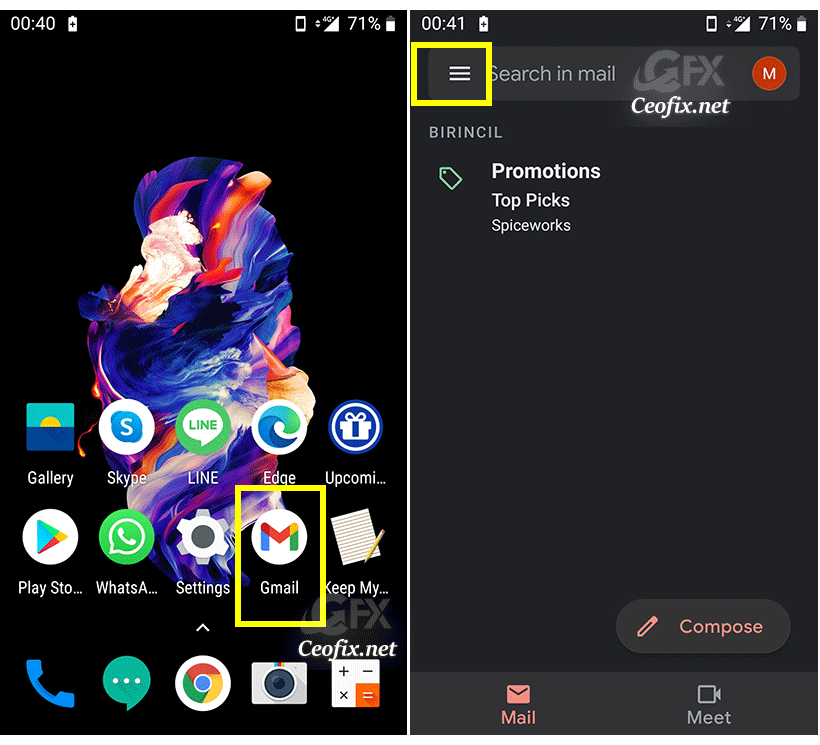Check out this article to see how you can enable dark mode in of your Gmail app!

Dark mode is a display setting for user interfaces, such as a smartphone or laptop. Is a low-light user interface (UI) that uses a dark color—usually black or a shade of grey. Beyond the thrill of invigorating a tired design, some like to have the option because it makes looking at your devices a little easier on the eyes.
If you have Android 10’s system wide dark theme enabled, the app should switch to its new look automatically. Alternatively, you can activate it manually. Here’s how to do it.
Make your Gmail account dark mode
In the Gmail app on your phone, tap the hamburger menu in the top corner.
Scroll to the bottom and tap Settings. Tap General settings.

And at the top, tap Theme. Tap Dark (or, if you’ve already set the dark theme as your system default, tap System default).

That’s All.